If you try to make a API call in xamarin, you should use the HTTPClient, this is a standard network call for c#, but when you try to call with SSL on Android, you will get the below error:
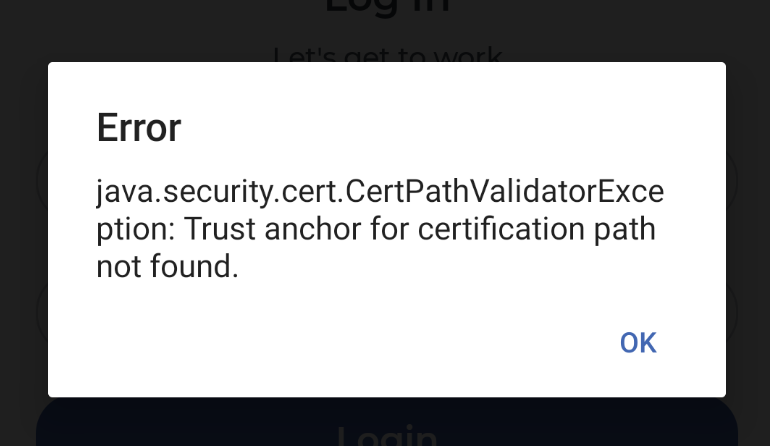
For solve this is issue, you need to ignore the SSL hostname verifier on Android, so you need to create a custom service for this.
- Create the
IHttpClientHandlerinterface in form project:
//file name: IHttpClientHandler.cs
using System;
using System.Net.Http;
namespace MyMobileApp.Services
{
public interface IHttpClientHandler
{
HttpClient GetHttpClient();
}
}- For iOS, just use the default
HttpClientis ok, so create the iOS service in iOS project as below:
//file name: HttpClientiOS.cs
using System;
using System.Net.Http;
using System.Runtime.CompilerServices;
using MyMobileApp.iOS.Services;
using MyMobileApp.Services;
using Xamarin.Forms;
[assembly: Xamarin.Forms.Dependency(typeof(HttpClientiOS))]
namespace MyMobile.iOS.Services
{
public class HttpClientiOS : IHttpClientHandler
{
public HttpClient GetHttpClient()
{
var client = new HttpClient();
return client;
}
}
}
- Create the android service to ignore the
SSLhostname verifier:
//file name: HttpClientAndroid.cs
using System;
using System.Net.Http;
using Android.Net;
using Javax.Net.Ssl;
using Org.Apache.Http.Client;
using MyMobile.Droid.Services;
using MyMobile.Services;
using Xamarin.Android.Net;
using Xamarin.Forms;
[assembly: Dependency(typeof(HttpClientAndroid))]
namespace MyMobile.Droid.Services
{
public class HttpClientAndroid : IHttpClientHandler
{
public HttpClient GetHttpClient()
{
var client = new HttpClient(new IgnoreSSLClientHandler());
return client;
}
}
internal class IgnoreSSLClientHandler : AndroidClientHandler
{
protected override SSLSocketFactory ConfigureCustomSSLSocketFactory(HttpsURLConnection connection)
{
return SSLCertificateSocketFactory.GetInsecure(1000, null);
}
protected override IHostnameVerifier GetSSLHostnameVerifier(HttpsURLConnection connection)
{
return new IgnoreSSLHostnameVerifier();
}
}
internal class IgnoreSSLHostnameVerifier : Java.Lang.Object, IHostnameVerifier
{
public bool Verify(string hostname, ISSLSession session)
{
return true;
}
}
}
4. Use the service in form project:
using (var client = DependencyService.Get<Services.IHttpClientHandler>().GetHttpClient())
{
//do the logic for call API
var jsonRequest = new { email = this.Email, password = this.Password };
var serializedJsonRequest = JsonConvert.SerializeObject(jsonRequest);
HttpContent content = new StringContent(serializedJsonRequest, Encoding.UTF8, "application/json");
var response = await client.PostAsync(new Uri(Globals.APIs.login), content);
if (response.IsSuccessStatusCode)
{
//todo...
}
}It’s done!
![]()
Views: 22
Total Views: 1412






