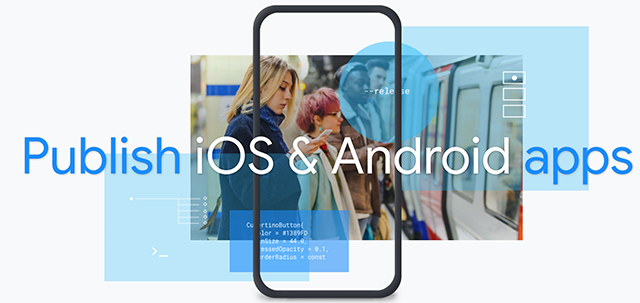Flutter allows you to build beautiful native apps on iOS and Android from a single codebase. It is an open-source mobile application development framework created by Google .
You can easy to create the cross platform apps with Flutter, because it already include most of the UI elements what you need. As my point, I just think the UI layout is the the difficult for create an app, especially for cross platform app, you need to handle difference layout in difference devices, but Flutter will let it easier.
If you want to release your app, for android, you just need to use below command:
flutter build apk
and then you will get an apk file, just send to client for testing and is ok!
But for iOS, it will be more complex, please find below [su_label type=”warning”]normal[/su_label] steps for release a testing:
- Run below command for build the project
- Open the xcode project in /iOS folder, should be the Runner.xcodeproj xcode project file
- For release the app, you need to use Archive the project

- If everything is ok, you will need to generate the ipa file and upload to Testflight or other testing service website for your client testing.
Ok, the above steps just for the normal case, but I just have some problems when I archive the project in xcode as below 🙁

I have tried many of ways before but still can’t fix it. And maybe you will also get another error in this step, I don’t know why, but I just found a solution, the problem is you can’t open the iOS project by double click directly , you should use below command to open it.
Go to you flutter project’s iOS folder, and run below:
open -a Xcode .
In this time, you will can build or archive in xcode!
And next you can distribute your app as below:

Select the Ad Hoc for release for testing

If your iOS certificate is ok, you will generate the ipa file in the end 😄
![]()