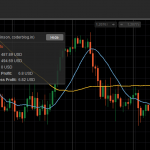We can’t drag & drop the panel in cTrader, but what if I want to change the panel position just like a drag & drop? ok, I will show you how to do that! 😁
Although we can’t drag & drop the panel, but we can also change the position with the keyboard help. For example, click the [su_label type=”important”]Ctrl + Mouse Left Button[/su_label] and can do something! So we can use the chart’s MouseDown even for that:
//define the mouse down event Chart.MouseDown += Chart_MouseDown;
In mouse down event, we can check the keyboard event, when press the key “Ctrl” and then change the panel’s position:
private void Chart_MouseDown(ChartMouseEventArgs obj)
{
//check if press the Ctrl key, you also can use other keys
if (obj.CtrlKey)
{
Chart.IsScrollingEnabled = false;
//base on muse event to get the X,Y coordinate and setup the panel position by margin
var left = Chart.Width - obj.MouseX > 160 ? obj.MouseX : obj.MouseX - 160;
var right = Chart.Height - obj.MouseY > 100 ? obj.MouseY : obj.MouseY - 100;
objPanel.Margin = new Thickness(left, right, 0, 0);
}
}The result will like below, when I click the Ctrl + Mouse just can change the panel position:

And you can go to below link for download the information pad for cTrader
https://ctrader.com/algos/indicators/show/2541
![]()